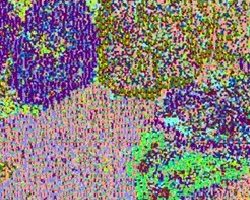The N4880A reference clock multiplier is used to lock the pattern generator clock of the J-BERT N4903B and the ParBERT 81250A to reference clocks from the system under test.
“The use of the reference clock multiplier significantly simplifies the receiver test setup,” said the supplier.
With common reference clock architectures, where the host cannot run on an external reference clock, it is necessary to lock the generated stressed-pattern signal to the reference clock from the receiver under test.
That’s because the receiver under test also derives its sampling clock from this reference clock. Not locking the stressed pattern generator to the same reference clock would lead to wrong and non-reproducible jitter-tolerance test results.
“Some emerging and existing standards require this test topology: the PCI Express rev 2.x and 3.0 CEM specifications from the PCI-SIG, the MIPI M-PHY draft specification from the MIPI alliance, and the draft SD card specification for UHS-II host devices use a common reference clock architecture,” said the supplier.
“In the past it was very cumbersome to reproduce such setups and it was not easy to reproduce stress conditions, especially when spread-spectrum clocking and low-frequency jitter components are present on the reference clock signal,” said Agilent.
The reference clock multiplier provides a multiplying phase locked loop (PLL), which will lock the pattern generators of the J-BERT N4903B high-performance serial BERT and the ParBERT 81250A to such a reference clock. SSC and jitter are fed through the N4880A up to the PLL bandwidth.
At its reference clock input, the N4880A supports multiple clock rates: 100 MHz for PCIe 1.x, 2.x and 3.0 CEM test; 19.2 to 52 MHz for MIPI M-PHY gear 1, 2 and 3 devices; and 26 to 52 MHz for UHS-II host devices.
The bandwidth of the multiplying PLL automatically adapts. Users can control the settings of the N4880A from a stand-alone user interface running on a Windows PC via a USB connection.
 Electronics Weekly Electronics Design & Components Tech News
Electronics Weekly Electronics Design & Components Tech News